another Q&A for new board
9 posts
• Page 1 of 1
another Q&A for new board
how do you post pics been trying for the last 20 mins 
- heysham_mfc
- Posts: 5320
- Joined: Mon Jun 23, 2008 3:22 pm
- Location: Heysham
Re: another Q&A for new board
Via Photobucket or similar..up load..past and copy img code


Last edited by CASS on Sun Jul 13, 2008 9:08 pm, edited 1 time in total.
http://nbutalad.blogspot.com/
Reflections of a grand l'al spot.
Reflections of a grand l'al spot.
-

CASS - Posts: 723
- Joined: Sun Jun 22, 2008 10:18 pm
Re: another Q&A for new board
Like this 
Scroll down below the message, click gthe Browse button alongside the Filename box. Find your file and double-click. Then click Add the file.
If you want it to appear in your message then click Place inline.
Finally click preview rather than submit to check it's oK and that's it. That's all I've done to post this picture.
No need for photobucket or anything like that with the new forum BUT there are size limits on the attachments. You might have tried to go over a limit but it usually tells you.
Scroll down below the message, click gthe Browse button alongside the Filename box. Find your file and double-click. Then click Add the file.
If you want it to appear in your message then click Place inline.
Finally click preview rather than submit to check it's oK and that's it. That's all I've done to post this picture.
No need for photobucket or anything like that with the new forum BUT there are size limits on the attachments. You might have tried to go over a limit but it usually tells you.
- Phoenix
Re: another Q&A for new board
Nice image that Phoenix, depending on your perspective it could depict Morecambe on the slide or on the up!
I prefer 'up' with US leading the assault.
I prefer 'up' with US leading the assault.
Heroes get mentioned but Legends never die.
- Christies Child
- Posts: 14744
- Joined: Fri Jun 27, 2008 11:34 am
- Location: Storth, South Lakes
Re: another Q&A for new board
Followed Phoenix's advice.
Fantastic.
Fantastic.
-
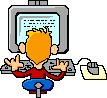
Mighty Red - Posts: 486
- Joined: Fri Jun 27, 2008 9:09 am
Re: another Q&A for new board

It Works!
- HALMA 1983
- Posts: 2136
- Joined: Wed Jun 25, 2008 6:16 am
- Location: Heysham
Re: another Q&A for new board
dont need to host pics.....


- ftm
- Posts: 52
- Joined: Mon Jul 14, 2008 4:31 pm
Re: another Q&A for new board
Christies Child wrote:Nice image that Phoenix, depending on your perspective it could depict Morecambe on the slide or on the up!
I prefer 'up' with US leading the assault.
Ooohh, just imagine how much that view will be lost if those awful flats are built....
- John L
- Posts: 5150
- Joined: Sun Jun 22, 2008 10:41 pm
9 posts
• Page 1 of 1
Who is online
Users browsing this forum: Bing [Bot], marky No.1 and 20 guests
